u-boot shell
VirtIO 设备
u-boot 提供一个交互式的 Shell 可以操作内存与外设。
使用 Qemu 的 virt 平台启动启动 u-boot,添加 virtio-blk-pci 设备,drive 后端使用一个 raw 格式的虚拟磁盘。
$ qemu-system-aarch64 -enable-kvm \
-cpu max -smp 4 -m 512M -machine virt \
--device loader,file=./u-boot/u-boot \
-nographic \
-drive if=none,file=disk/test,format=raw,id=hd0 \
-device virtio-blk-pci,drive=hd0
这个磁盘挂载 PCI 总线下所以可被自动探测到:
=> pci
BusDevFun VendorId DeviceId Device Class Sub-Class
_____________________________________________________________
00.00.00 0x1b36 0x0008 Bridge device 0x00
00.01.00 0x1af4 0x1000 Network controller 0x00
00.02.00 0x1af4 0x1001 Mass storage controller 0x00
使用 virtio 命令对虚拟磁盘进行操作:
virtio scan - initialize virtio bus
virtio info - show all available virtio block devices
virtio device [dev] - show or set current virtio block device
virtio part [dev] - print partition table of one or all virtio block devices
virtio read addr blk# cnt - read `cnt' blocks starting at block
`blk#' to memory address `addr'
virtio write addr blk# cnt - write `cnt' blocks starting at block
`blk#' from memory address `addr'
首先对所有的 virtio 设备进行扫描,并查看分区信息
=> virtio scan
=> virtio info
Device 0: 1af4 VirtIO Block Device
Type: Hard Disk
Capacity: 512.0 MB = 0.5 GB (1048576 x 512)
In order to boot ARM Linux, you require a boot loader, which is a small program that runs before the main kernel. The boot loader is expected to initialise various devices, and eventually call the Linux kernel, passing information to the kernel.
Essentially, the boot loader should provide (as a minimum) the following:
- Setup and initialise the RAM.
- Initialise one serial port.
- Detect the machine type.
- Setup the kernel tagged list.
- Load initramfs.
- Call the kernel image.
u-boot 读写 EXT4 分区
理论上 u-boot 已经支持 ext4 分区读写了,当在实践中却会报错:
=> ext4write virtio 0:1 0x40400000 /llvm 10
Unsupported feature metadata_csum found, not writing.
** Error ext4fs_write() **
** Unable to write file /llvm **
原因是 fs/ext4/ext4_write.c 这个源文件内 ext4fs_write 函数内的这个判断语句阻止了在 u-boot 在开启了 metadata_csum 的 ext4 文件系统上写入任何数据
int ext4fs_write(const char *fname, const char *buffer,
unsigned long sizebytes, int type){
....
if (le32_to_cpu(fs->sb->feature_ro_compat) & EXT4_FEATURE_RO_COMPAT_METADATA_CSUM) {
printf("Unsupported feature metadata_csum found, not writing.\n");
return -1;
}
....
}
解决方法也非常简单,关闭ext4 文件系统 metadata_csum 这个特性就可以了。
$ sudo tune2fs -O ^metadata_csum /dev/mapper/loop1p1
关闭后发现正常写入:
=> ext4write virtio 0:1 0x40400000 /fuck 10
File System is consistent
update journal finished
16 bytes written in 316 ms (0 Bytes/s)
猫猫好奇内存里有什么
导出 DTB
memsave 0x40000000 100000 dtb
常见错误
3G以上内存启动报错
u-boot 内存大小在 qemu 中最大为 3GB,如果在 Qemu 中设置内存为 4GB,u-boot 将会报错:
No working controllers found
Net: eth0: virtio-net#32
WARNING: SMBIOS table_address overflow 13d63f020
Failed to write SMBIOS table
initcall failed at event 11/(unknown) (err=-22)
### ERROR ### Please RESET the board ###
实际上 Qemu 的文档中有相关说明,意思就是 u-boot 在 qemu 中最大内存只能支持到 3G。
Currently U-Boot for QEMU only supports 3 GiB maximum system memory and reserves the last 1 GiB address space for PCI device memory-mapped I/O and other stuff, so the maximum value of ‘-m’ would be 3072.
u-boot vs u-boot.bin vs u-boot-nodtb.bin
u-boot.bin 和 u-boot-nodtb.bin 其实是一个文件。
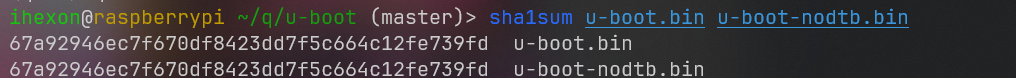
但为是什么 hash 一样 ?
Makefile 中相关的判断条件如下:
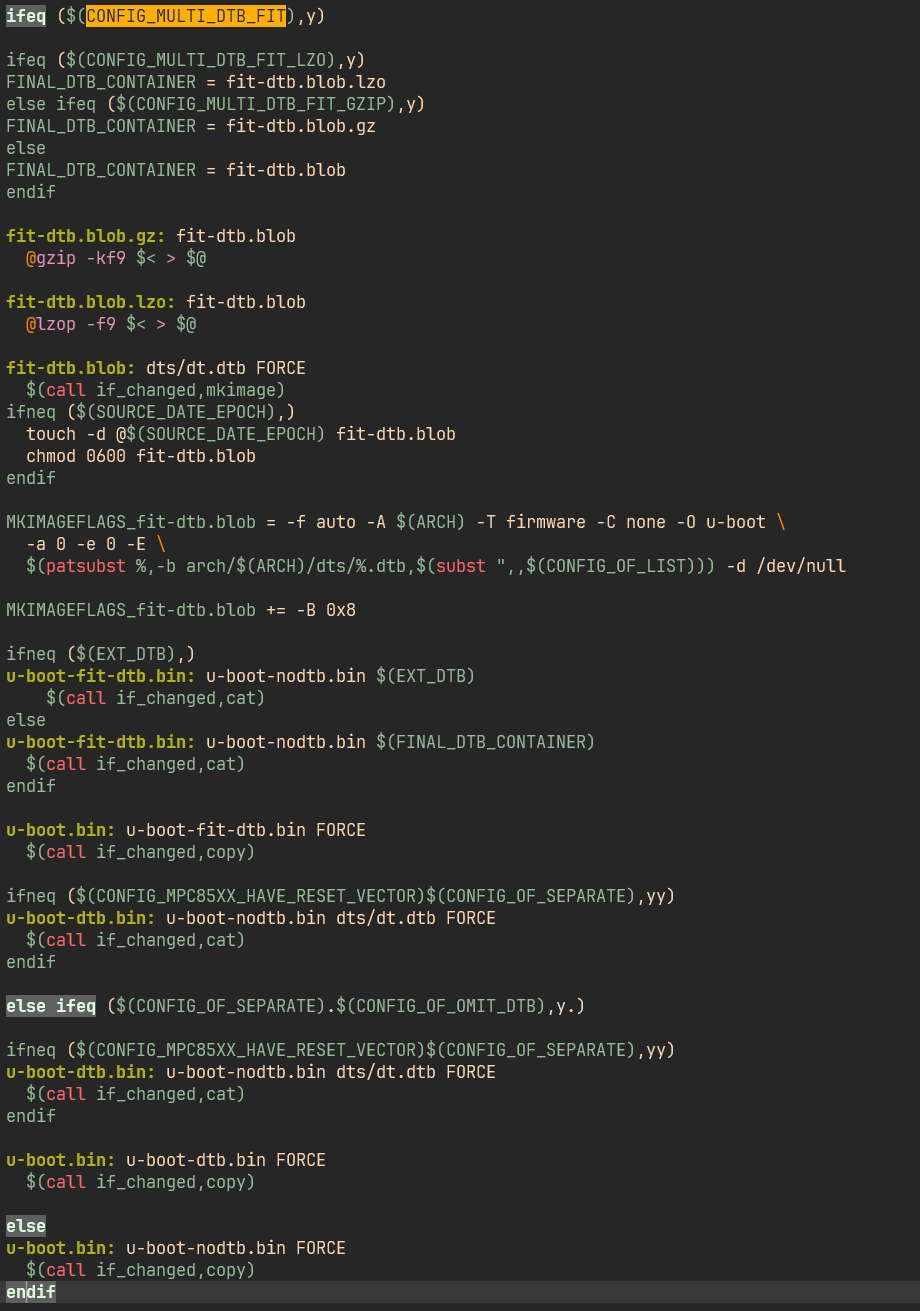
u-boot.bin 和 u-boot-nodtb.bin 由一些列在 Makefile 中的分支语句共同决定,具体看上面代码了不废话。在 qemu_arm64_defconfig 中走到的代码块是这一块:
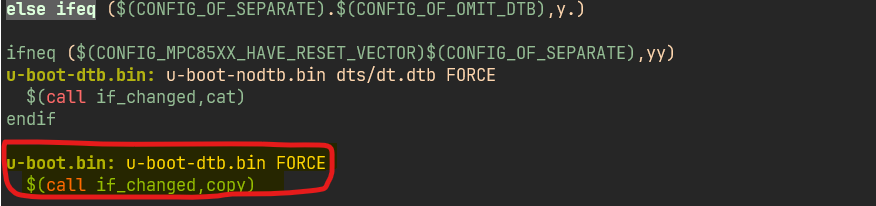
u-boot.bin 需要 u-boot-nodtb.bin,所以 跳转到这里去构建 u-boot-nodtb.bin:
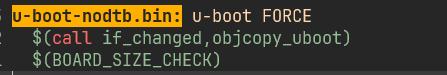
然后
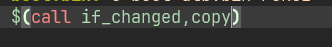
显然是直接 copy 了
if_changed 是一个Makefile 调用到的宏,一般用在 Kernel Build 系统中,U-boot 源码树也使用了这一机制。